Help your kids get organized and and teach them self-management skills. Create a weekly schedule
instead of repeating orders over and over again.
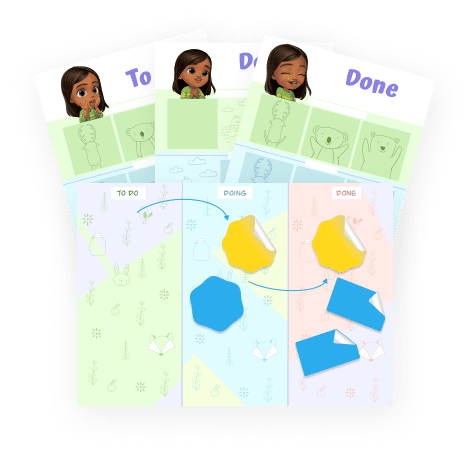
How to use it
Choose the board with pre-filled categories, the blank one or
a simple template.
Each board has 3 columns —To Do, Doing, Done — to change a
task status.
At the beginning of the week write chores using sticky notes,
add them to the first column and start the sprint.
When work starts, it needs to move only from left to right.
- Every week get together and decide on what set of chores to put on the board.
- Kids should be involved and write up their own ideas for chores
- Parents are the only ones that can approve the new chore.
- Kids can only have one chore in progress at any given time.
- When work starts, it needs to move from left to right.
- A higher position of sticker means more priority.
- If the chore hasn’t been done till the end of the week, the task gets doubled for the following week.
